
Most Lightroom Presets DON’T Work Because They …
– Only work in perfect lighting and weather conditions
– Ignore color differences between camera makers
– Require significant tweaks and adjustments
– Lack intuitive names and organization
The solution is our patent-pending lighting condition-based approach to image processing. Whether you’re in hard light, on a multi-colored dance floor, or under fluorescent lights, you’ll get a consistent look and style.
Shop Our Collections
Expand your creative toolkit and gain back your time!
Interested in Multiple Packs?
New Purchasers
Save $40 when you buy any two products, $60 when you buy three, and $90 when you buy four. This applies to all packs and the retouching toolkit. Just add each product to your cart, and you will see $20 off each item. No codes necessary.
Existing Purchasers
Already purchased a pack or bundle? Just add any new pack or the retouching toolkit to your cart, login to your existing account, and you will see $20 off applied to each new item in your cart.
Select the preset based on the lighting condition and let our engine do rest. It doesn’t get any easier to create a consistent, high quality, refined, and professional image, regardless of the style or type of photography. All edits below were edited in a single-click within Lightroom. Each pack of Adobe Lightroom Presets include a separate preset for the most common lighting conditions.
 SOFT LIGHT Images in shade, window light, overcast, or other soft light sources. Example from the Pastel Pack.
SOFT LIGHT Images in shade, window light, overcast, or other soft light sources. Example from the Pastel Pack.


 HARD LIGHT Images shot in harsh mid-day, sun or hard and direct light sources. Example from Modern Pack.
HARD LIGHT Images shot in harsh mid-day, sun or hard and direct light sources. Example from Modern Pack.


 HDRImages shot in scenes that have a wide dynamic range from shadow to highlight. Example from The Crush Pack.
HDRImages shot in scenes that have a wide dynamic range from shadow to highlight. Example from The Crush Pack.


 BacklitImages that are backlit from golden hour flares or flash that suffer a loss in contrast. Example from Modern Pack.
BacklitImages that are backlit from golden hour flares or flash that suffer a loss in contrast. Example from Modern Pack.


 FLASHImages with directional or direct flash on the subject. Example from the Pastel Pack.
FLASHImages with directional or direct flash on the subject. Example from the Pastel Pack.


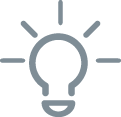 TUNGSTENWarm/orange lighting conditions (typically indoors). Example from Pastel Pack.
TUNGSTENWarm/orange lighting conditions (typically indoors). Example from Pastel Pack.


 Over SaturatedImages shot in over saturated lighting environments, like a dance floor or pink sunset. Example from Modern Pack.
Over SaturatedImages shot in over saturated lighting environments, like a dance floor or pink sunset. Example from Modern Pack.


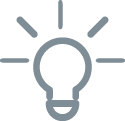 Tungsten MixShot in warm/orange lighting conditions with mixed (blue) ambient light. Example from Pastel Pack.
Tungsten MixShot in warm/orange lighting conditions with mixed (blue) ambient light. Example from Pastel Pack.


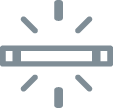 Green TintGreen tinted lighting conditions caused by windows, nature, etc. Example from the Pastel Pack.
Green TintGreen tinted lighting conditions caused by windows, nature, etc. Example from the Pastel Pack.


 Black & WhiteBlack and White preset that fits the overall look of the selected Pack. Example from Modern Pack.
Black & WhiteBlack and White preset that fits the overall look of the selected Pack. Example from Modern Pack.


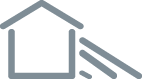 Soft Light
Soft Light
Shade, window light, overcast, or other soft light. Example from the Pastel Pack.


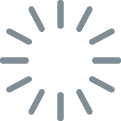 Hard Light
Hard Light
Images shot in Harsh mid-day, sun or hard and direct light sources. Example from Modern Pack.


 HDR Natural
HDR Natural
Images shot in scenes that have a wide dynamic range from shadow to highlight. Example from The Crush Pack.


 Backlit
Backlit
Images that are backlit from golden hour flares or flash that suffer a loss in contrast. Example from Modern Pack.


 Flash
Flash
Images with directional or direct flash on the subject. Example from the Pastel Pack.


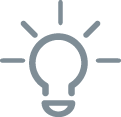 Tungsten
Tungsten
Images shot in warm/orange lighting conditions (typically indoors). Example from Pastel Pack.


 Over Saturated
Over Saturated
Images shot in over saturated lighting environments, like a dance floor or pink sunset. Example from Modern Pack.


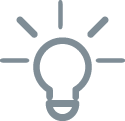 Tungsten Mix
Tungsten Mix
Shot in warm/orange lighting conditions with mixed (blue) ambient light. Example from Pastel Pack.


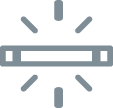 Green Tint
Green Tint
Green tinted lighting conditions caused by windows, nature, etc. Example From The Pastel Pack.


 Black & White
Black & White
Black and White preset that fits the overall look of the selected Pack. Example from Modern Pack.



Desktop and Mobile
Presets Compatible with Lightroom CC, Classic, Mobile as well as Adobe Camera Raw. Retouching Kit for desktop only.
Introducing the Lightroom Retouching Toolkit
Retouch and Enhance Your Photographs Without Opening Photoshop
With nearly 50 retouching brushes and 26 workflow tools, the Retouching Toolkit gives you the ability to soften skin, smooth eye-lines, enhance the eyes, or even make clouds pop; all without ever opening Photoshop. This system gives you fast, efficient photo editing, with the ability to create high quality, professional photography directly in Lightroom.

Advanced Portrait Retouch
Smooth skin, enhance eyes, add lipstick, and more

Enhance the Sky
Recover detail to and create dramatically rich skies

Dodge and Burn
Dodge and burn to shape and contour your portraits

Use Dark Mode for Dramatic Portraits
Use Dark Mode with dodging and burning for dark and rich imagery

Color Control Tools
Enhance details and color within your landscapes and portraiture

Add Special FX
Create sun flares, tilt-shift, and other special effects
Other Benefits of Visual Flow
More Than Just Lightroom Presets

Education
Learn how to use these presets to maximize the potential of each image.

Updates
Receive free updates to each pack as we tweak and refine over time.
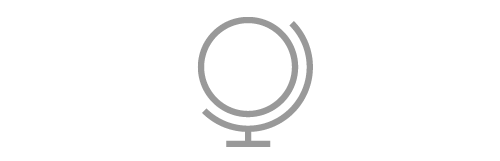
Community
Join thousands of creatives to stay inspired in our Community.

Speed
One-Click Presets for every lighting condition will save you hours each job.
Photographers Love Visual Flow
“Your new presets are the most usable workflow presets I have ever used, great work.”

Michael Anthony
“This has made my workflow so much quicker. I almost feel like I must be doing something wrong. It’s way too quick. Saturday’s wedding is almost complete.”

Lyndah Wells
“Being a colorblind photographer, color grading and getting great tones can prove challenging. SLR Lounge/VF Presets have provided me with a great base for images that even I could tell look great! Looking forward to trying out the new lighting condition based presets. “

Jared Campbell
“I jumped on the package yesterday to see just how good it was. I was totally blown away! Within 15 minutes I had the photos where I wanted them to be, and I spent less than 2 hours doing the retouching work, in lightroom, rather than photoshop. It has already made such a huge difference to my workflow.”

Joe Smith




