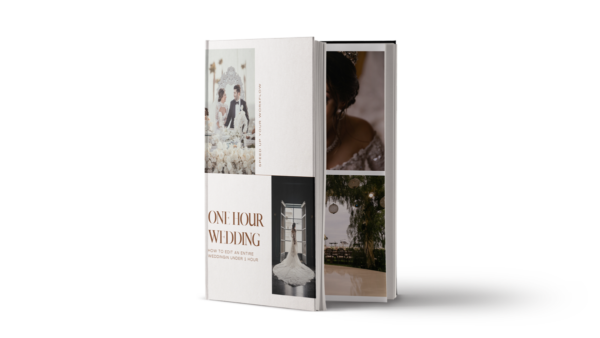Have you used Lightroom’s local adjustment tools to help refine your images? The whole reason we even built a Retouching Toolkit was to create some of the refinement tools available in Photoshop in Lightroom to save time editing your photos in both applications. Our Retouching Toolkit comes with 47 retouching brushes and 26 tools to limit the amount of Photoshop necessary in your editing workflow.
In this video, Visual Flow Ambassador Tanya Parada chats with Community Manager Chad Winstead on how you can incorporate these brushes into your Lightroom workflow and tricks on how to best use them to make your images pop! Tanya also provides 5 image examples that she edits in the video so this is a great resource for those looking on how to better implement the Retouching Brushes into their editing workflow.
Learn more about the Visual Flow Retouching Toolkit and what all includes here. Find Tanya on Instagram to see more of her editing tips & techniques! You can catch more of these live tutorials & interviews over in our free Facebook Group.