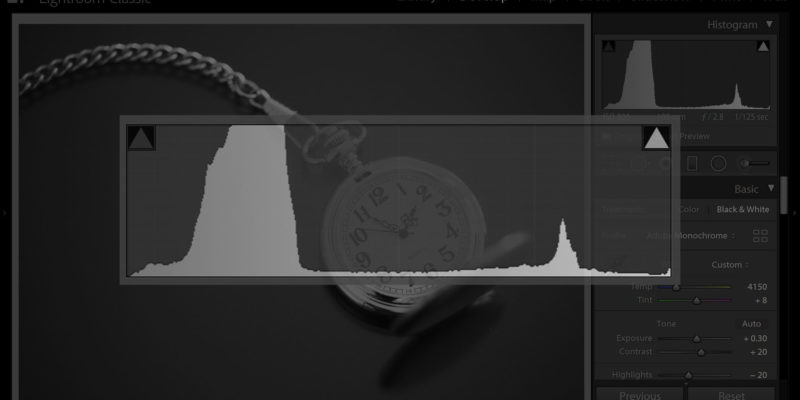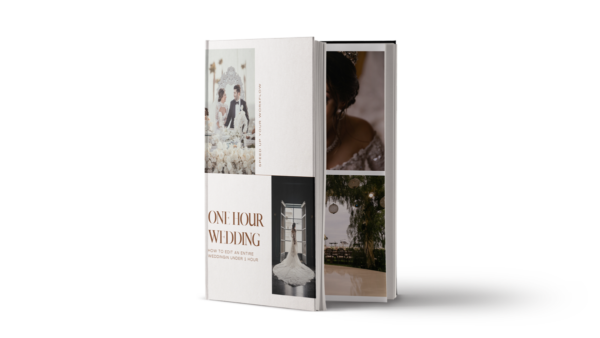Artificial Intelligence is beginning to appear throughout the photography industry, in everything from cameras’ autofocus algorithms to image editing software. AI can help detect and identify subjects, as well as other tasks. Now, in October 2022, Adobe Lightroom received a major AI update that will significantly advance the power of your editing workflow! In this […]
Lightroom Presets For Instagram
If you’re like many photographers, you use both Adobe Lightroom, and Instagram. In fact, you might have noticed that the two applications’ editing sliders have a few things in common! (Brightness, Contrast, Highlights, Shadows…) Well, if you’ve ever wondered how you can use Lightroom to recreate Instagram presets, (Instagram filters) …then you’re in the right […]
How To Read A Histogram
What is a histogram? For photographers of all types, understanding your histogram is a crucial aspect of getting the best image quality from your camera. If you don’t understand histograms, you’re going to be frustrated when your images turn out too bright or too dark, or just don’t seem to have a good level of […]
Lightroom Develop Module Basics
This article is for every photographer who ever felt like they’re just randomly playing with the adjustment sliders in Lightroom, and wondering if there should be a method to the madness. (Hint: there is!)
Lightroom Tone Curves Tutorial
The Lightroom Tone Curve adjustments in the Develop Module are some of the most powerful, versatile tools available, however, there is a slight learning curve to master first.
The Best Lightroom Keyboard Shortcuts
Lightroom can be an extremely powerful workflow tool for color-correction, and so much more. You can use it to organize your photos, and not just keep track of where they are on your computer, but sort the keepers from the rejects, rate them, and many other things! However, a whole lot of Lightroom’s speed comes […]