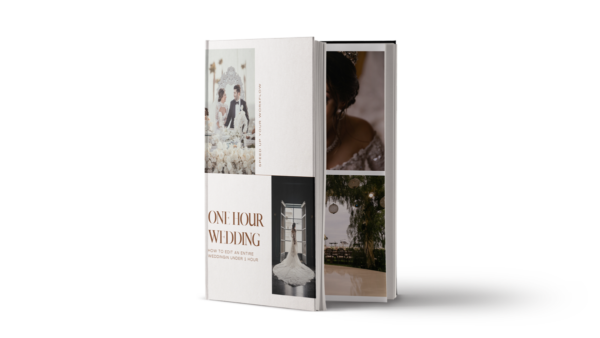Citlalli Rico is an award-winning wedding photographer that hails from Cancun, Mexico where she works alongside her sister Tamara to create unforgettable wedding portraits. With over 12 years of experience, she was chosen to serve as one of SLR Lounge’s Wedding Educational Ambassadors where she provides her insights and unique perspective on wedding photojournalism and portraiture.
Before and After Images
The Interview with Citlalli Rico
We interviewed her to find out how she uses the Visual Flow Preset System to expedite her post-production process so she can focus more of her time on shooting and less time editing. Below you’ll see examples of her RAW straight out of camera images and how they look with the Visual Flow Modern Pack presets applied.

How did you establish and define your editing style?
“I have always loved images that can transcend time. I started doing a lot of tests, experimenting with using textures and different colors. After around three years of trying different things, I realized the more natural the post-production, the better. I do fundamental corrections to the images but mainly focus on getting them right in-camera.”

What tools within Lightroom help your refine your photos?
“My favorite tool in Lightroom is the Local Adjustment Brushes. I used to open the images in Photoshop and do any Dodging and Burning there, but over the years with every Lightroom update, the Local Adjustment Brush tool has been perfected and provides for faster workflow. Visual Flow’s Retouching Toolkit has built-in Dodge and Burn brushes which helps speed up my editing time even more!”
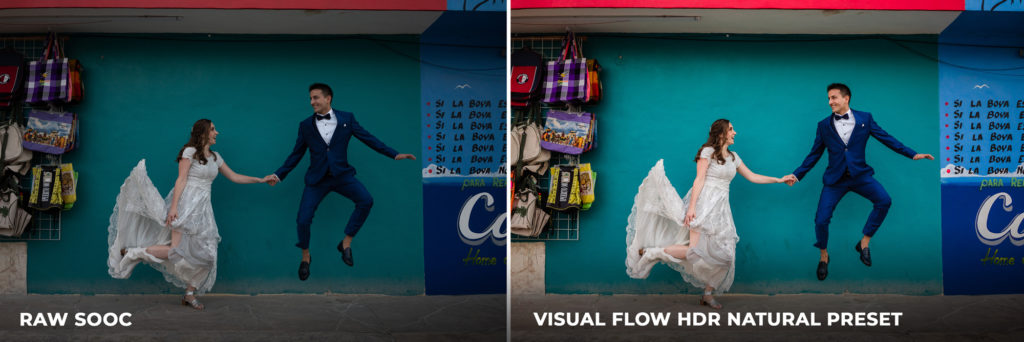
What is your favorite Visual Flow Preset and why?
“‘Soft Light’ and ‘Flash’ have become my favorites! Although, I enjoy photographing images using harsh light as my key light to embrace the shadows and the ‘Hard Light’ preset is perfect for underexposed that have properly exposed highlights. The Visual Flow presets work like magic in these situations (and many others) which is what makes them a great tool to speed up your Lightroom workflow.”

What advice would you give someone wanting to learn how to edit in Lightroom?
“I remember how overwhelming it was at the beginning not knowing what changes to make on an image. I would recommend when you’re starting any editing program, to play around with the sliders and learn how the tools work. Create a post-production mood board of images you like and try to get similar results by adding them to the catalog and seeing them side by side. When you’re struggling with how to start, a preset can always be an excellent way to kick off. Visual Flow also offers a Retouching Toolkit that has valuable and efficient tools to improve your workflow and refine your images.”

You can see more of Citlalli’s work on her Website and Instagram. To learn more about our Visual Flow Preset System and how are lighting condition-based presets work check out our site to see more before/afters. Catch Citlalli and our other Visual Flow featured artists in our Facebook Community and join to get your images featured!