We want to bring awareness to all of you incredible artists that are using Visual Flow Presets and Tools. Here’s a simple guide on how to submit images for Instagram and Website features.
Option 1
Get Featured on the Website
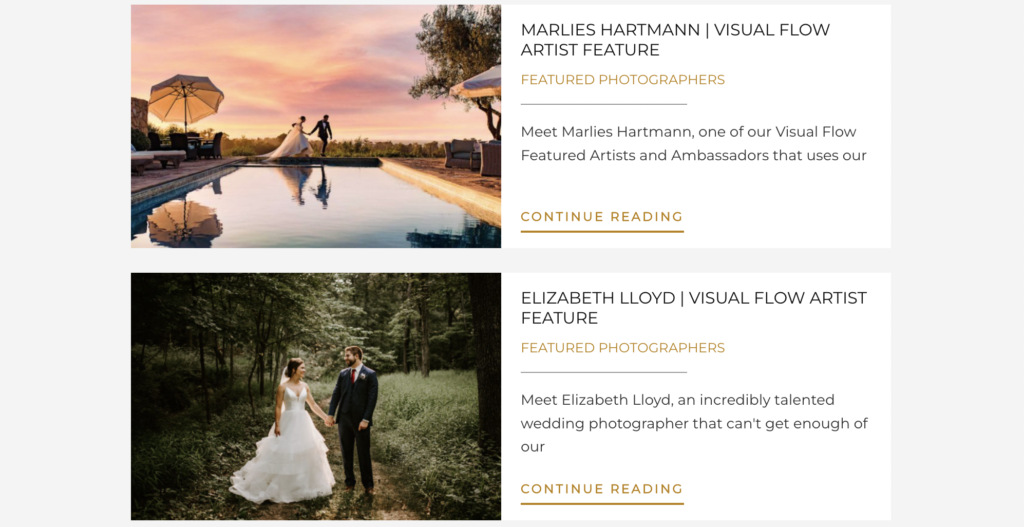
The “Featured Artists” section of the website are permanent articles on the blog that showcase of you and your incredible work. The benefits of being featured include:
- Ability to claim “featured by Visual Flow” as an accolade and to use the Visual Flow logo on your website.
- Links to your Website (SEO benefit)
Please fill out the following form to be considered!
[wpforms id=”11568″ title=”false” description=”false”]
Option 2
Get Featured on Instagram
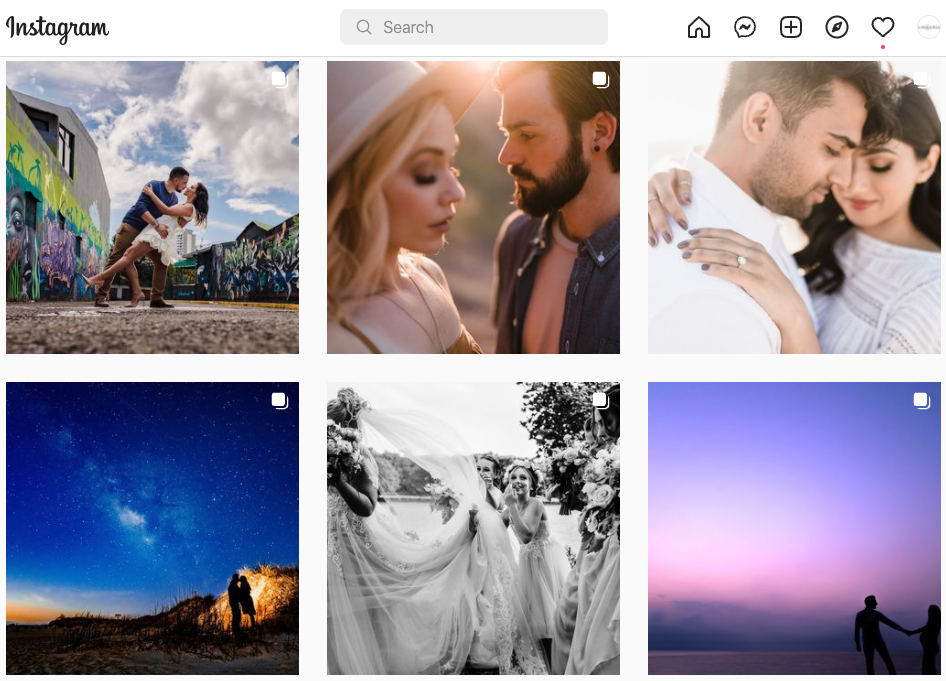
- Step One. Join the Facebook Group to upload your images.
- Step Two. Upload a Final Image (2048px long edge) to a new thread within group.
Bonus points (not required) for including the Before Image as shown in the example. Please don’t watermark the image, we’ll credit and tag. (If you include a Before Picture, please apply the same crop/profile correction) - Step Three. Include a brief description of how you edited the image. At the beginning or end of your post, add #vfpfeature and your Instagram handle for credit.
Bonus points for adding some simple thoughts/guidance on how the image was created. Again, see the example.
See a complete example below here. Also, be sure to follow us on Instagram here!
