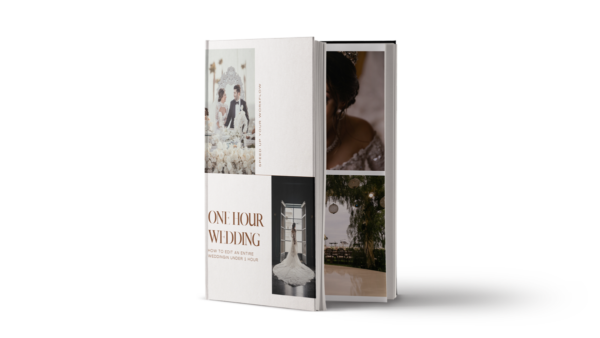Every week in our Visual Flow Facebook Group, we have a feature challenge that allows us to see how all of our incredible users apply our presets to their favorite images! This is not only a great way to gain inspiration from your peers, but a great way to find new & creative ways to use the Visual Flow Preset Packs and Retouching Toolkit.
This week we are featuring our favorite images from the #WarmTones challenge. There are so many ways to incorporate warmth into the capture of your image by using off-camera flash or photographing during golden hour, but how can you create warm tones in Lightroom? Our Modern & Crush packs were designed to keep skin tones as true to tone as possible while still giving the overall image a more bright and vivid feel. Both of these packs have a little more warmth applied in the temperature slider as well as some oranges in the Highlights and Shadows (HSL Panel).
Here are a few suggestions on how to create warm tones in Lightroom:
- White Balance: Adjust the WB to the right side of the slider to warm up the image. Make sure you keep an eye on the skin tones.
- HSL Panel: Adjust the Hue, Saturation, and Luminance of the warmer colors in your image (Red, Orange, and Yellow) and see how that affects the overall tones represented in the scene. Always make minor adjustments and see how you like it.
- Color Calibration: The very last panel in Lightroom controls how colors are calibrated in the scene. Since this affects a range of colors (versus HSL which affects singular colors) you might see major differences even in minor shifts.
- Graduated Filter: To enhance a naturally golden sunset or saturate the color, drag a Graduated Filter from the top of the screen to the horizon line. Again, use this with caution since you can’t control the filter radius or precision.
- Local Adjustment Brush: For more precise enhancement, paint over areas you want to saturate or brighten. One of our favorite Retouching brushes is the Sun Flare brush which helps enhance golden hour flares.
Community Features
Let’s get some inspiration from our talented Visual Flow community members on how they incorporate warm tones into their photos from capture to edit:
Citlali Rico – Website | Instagram



Scott Josuweit – Website | Instagram


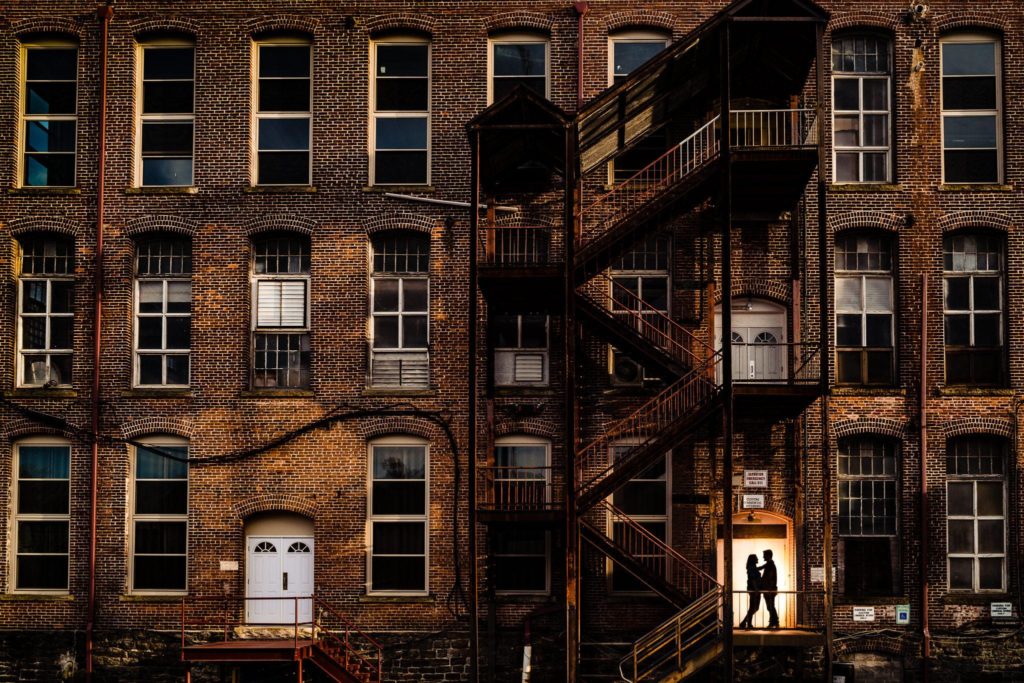
Andre Brown – Website | Instagram



Sergio Cueto – Website | Instagram



Make sure you join our free Visual Flow Facebook group for your chance to be featured here on the blog or on our Instagram. We love seeing how you use our preset packs!