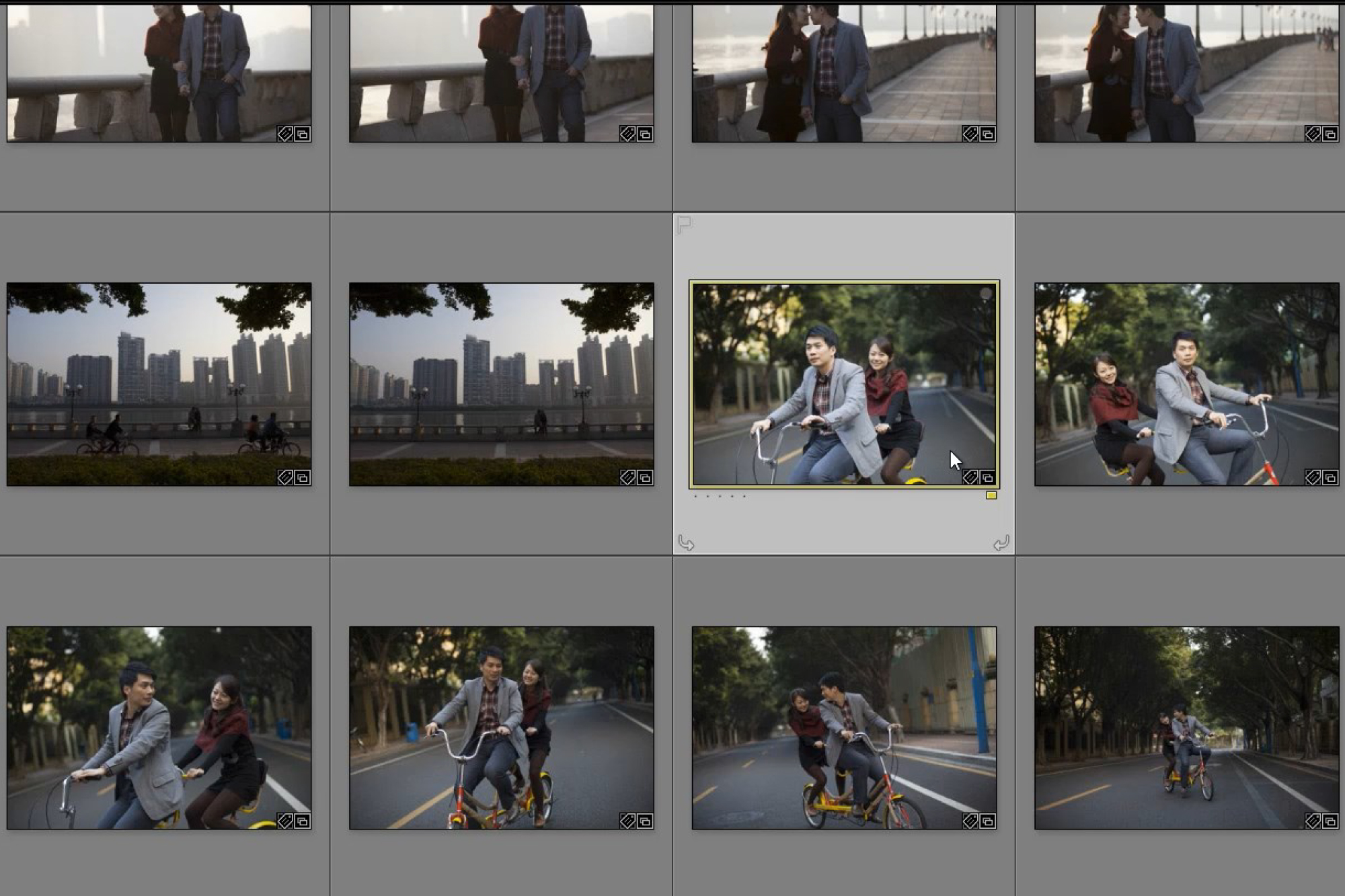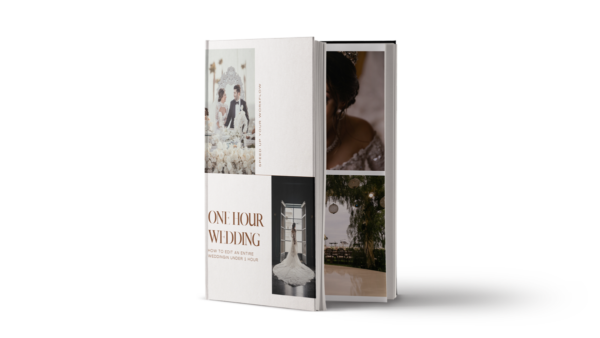Flag, Rate and Label Photos in Lightroom
Lightroom Classic is a powerful software that can be used to organize and edit your photos. One of the most important tools that Lightroom Classic offers is the ability to flag, label, and rate your photos. These tools allow you to quickly and easily sort through your photos, identify the best ones, and organize them for later use.
In this article, we will explore how to use flags, labels, and ratings in Lightroom Classic, as well as best practices for using these tools effectively.
How to flag photos in Lightroom
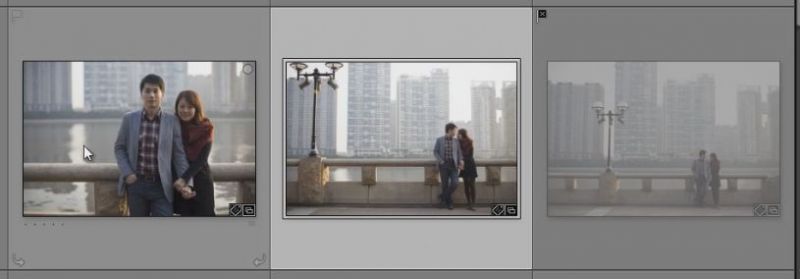
Flagging is a tool that allows you to quickly mark a photo as either a keeper or a reject. This is a great way to sort through your photos and identify the best ones for further editing or use.
To flag a photo, you can use the shortcut keys P (to flag as a pick) or X (to flag as a reject). You can also use the mouse to click the flag icon in the toolbar at the bottom of the screen.
When flagging photos, it is important to be consistent and decisive. Don’t be afraid to reject photos that are blurry or poorly composed. At the same time, don’t be too hasty in flagging photos as picks. Take the time to review each photo carefully and only flag the best ones.
Lightroom flag shortcut summary
- Flag As Pick: P
- Remove Flag: U
- Set As Rejected: X
How to rate photos in Lightroom

Rating is a tool that allows you to assign a numerical rating to your photos. This can be a great way to quickly identify your best photos, and to sort through them later.
To rate a photo, you can use the mouse to click on the Rating icon in the toolbar at the bottom of the screen. You can also use the shortcut keys 1-5 to assign a rating.
When rating photos, it is important to be consistent and objective. Use a rating system that works for you, and be honest in your assessments of each photo. Don’t be afraid to assign a low rating to a photo that is not up to par, and don’t be too generous in assigning high ratings.
Lightroom flag shortcuts summary
- 1 Star Rating: 1
- 2 Star Rating: 2
- 3 Star Rating: 3
- 4 Star Rating: 4
- 5 Star Rating: 5
- 0 Star Rating: 0
How to label photos in Lightroom

Labeling is a tool that allows you to add custom labels to your photos. This can be a useful way to categorize your photos by subject, location, or any other criteria that is important to you.
To label a photo, you can use the mouse to click on the Label icon in the toolbar at the bottom of the screen. You can also use the shortcut keys 6-9 to assign a color label.
When labeling photos, it is important to be consistent and organized. Choose a labeling system that works for you and stick to it. Don’t use too many labels, as this can become overwhelming. Instead, use a few key labels to categorize your photos in a meaningful way.
Lightroom flag shortcuts summary
- Set Label to Red: 6
- Set Label to Yellow: 7
- Set Label to Green: 8
- Set Label to Blue: 9
- Set Label to Purple: Right Click with Mouse, Select Color Label, Purple
How to Combine Flag, Rate, and Label
If you’re looking for a quick and easy workflow, you may want to keep the process simple and “cull in,” only using one or two methods above. We like to use the Flagging system when culling because there’s only 2 things we care about, whether a photo is good enough to be delivered or not. The faster you’re able to identify whether you want to keep or reject an image, the quicker your culling process will become. We discuss this in our article on How to Quickly Cull in Lightroom.
However, if you prefer to categorize in detail, the real power of flags, labels, and ratings comes when you use them together. By combining these tools, you can quickly sort through your photos, identify the best ones, and organize them for later use.
For example, you could start by flagging all of your keepers with the pick flag (shortcut key P). Then, you could use labels to categorize your photos by subject or location. Finally, you could use ratings to assign a numerical rating to each of your best photos, so that you can easily sort through them later.
Conclusion
In conclusion, flags, labels, and ratings are powerful tools that can help you organize and manage your photos in Lightroom Classic. By using these tools consistently and effectively, you can quickly sort through your photos, identify your best ones, and organize them for later use.