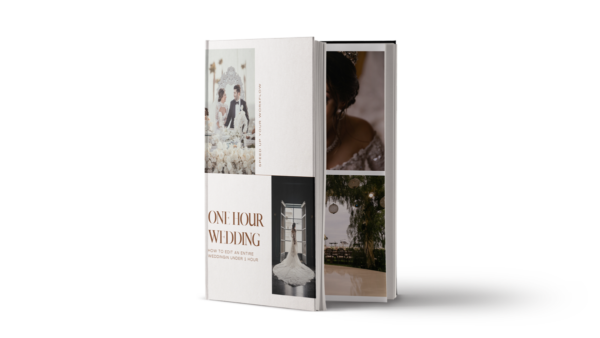In the previous tutorial, we explained how Lightroom Catalogs are stand-alone, which means you can only organize and edit images that are in the currently open catalog.
So, this leads to an important question: should you have just one Lightroom catalog, or multiple catalogs? Which is the right way to go, for which purpose?
In this article, we’ll make our recommendations for all different types of photographers, from amateur to professional.
ADVANTAGES OF A SINGLE CATALOG LIGHTROOM WORKFLOW
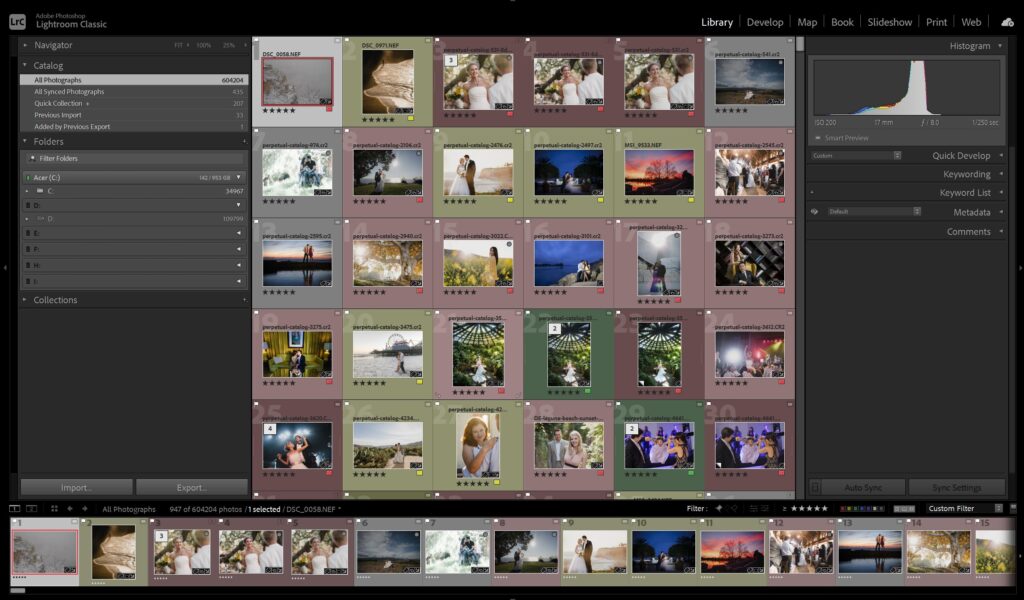
EASY TO USE, QUICK TO ACCESS
Of course, the biggest benefit of having a one-catalog workflow in Lightroom Classic is that all of your images are in one place. You can access, organize, and search through every image you capture, and edit them all within the same catalog.
This makes image management very simple; everything is in one place, and everything can be accessed quickly. What’s not to love? Well, read on.
DISADVANTAGES OF A SINGLE CATALOG LIGHTROOM WORKFLOW
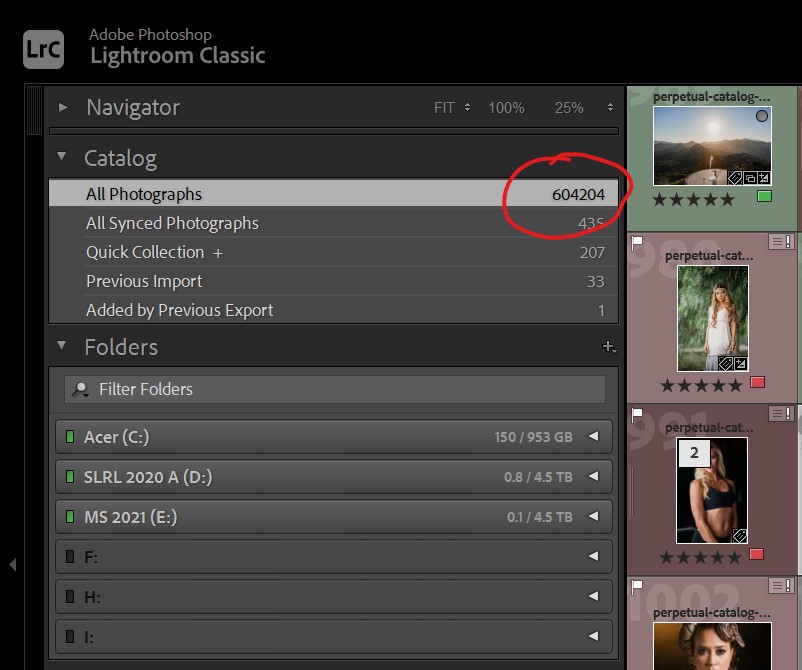
1. SLOW CATALOG SPEEDS
Adobe may not admit this, but the more images your Lightroom Classic catalog contains, the slower Lightroom will run. It will “slow “bog down” when you load the catalog, browse, search, organize, but especially when you attempt to rapidly cull or batch process images.
This will only be noticeable if you are a high-volume photographer. We are a large portrait & wedding photography studio, and process about 1.5 million images per year! That’s tens of thousands of photos every single week.
Not only is it downright impractical to try to use just one computer to edit all those photos, but every bit of speed and performance is important. In our studio if we save 1 second per photo, that turns into a whopping 400 studio hours.
So, an extra second or two per image may not be a problem when you’re editing your latest travel landscape photos, or vacation images, just a few dozen or a few hundred at a time. However, it will certainly add up when you are working on thousands of wedding images every day.
What does our multi-catalog solution look like? More on that in a minute…
2. DIFFICULT TO ARCHIVE AND TRANSFER
The more photos you add to a single Lightroom catalog, the bigger the LRCAT file becomes. This greatly lengthens daily/weekly tasks such as backing up, archiving, or transferring the catalog from, say, between a laptop and desktop computer.
If you are a studio like us, with a whole team doing post-production on multiple computers, then every photo will end up being transferred 2-3 times before it is delivered and archived.
For example, we first download all our memory cards, and transfer the raw image files onto a network-accessible, redundant storage system. We highly recommend Synology and the two units we use are the Synology DS1522+ and the Synology DS1821+. From here, we access these raw files from a half-dozen different editing computers, so that our post-production team can edit multiple weddings at once.
Then, when the editing is completed, deliverable JPG files are exported from the raw files, and that entire job, catalog and image files together, are transferred back to the Synology to be prepped for archiving. The archival process involves transferring finished jobs off our active NAS storage, onto two separate, basic external drives, to make room for new work.
So in our workflow, a catalog is transferred three, technically four times, by the time it is archived.
Simply put, If you have all your images from all your jobs, outings, etc. in one Lightroom catalog, then it makes it harder to move around individual jobs with that kind of ease.
MULTIPLE CATALOG WORKFLOW: ADVANTAGES & DISADVANTAGES
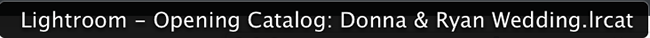
THREE ADVANTAGES OF A MULTIPLE CATALOG WORKFLOW
1. Performance and Speed.
Simply put, Lightroom Classic runs faster when there are fewer images in the catalog. When you divide each photo shoot or job into its own catalog, (with less than, say, 10,000 images) then you ensure Lightroom will run smoothly as you edit.
2. Moving the catalog from location to location is easier.
Since the number of images is lower, the size of the catalog itself is smaller, making its backup faster.
Of course, you should never have to transfer ALL your raw photos every time you want to do an archival backup! With or without a multi-catalog setup, you should be transferring raw original images as few times as possible. Our studio workflow is an extreme example.
3. Each client or shoot has its own catalog.
This means you will not be confused, distracted, or otherwise slowed down by images from other clients or photo shoots. You will stay focused on the task at hand!
You will also be able to quickly and easily pull up a specific client’s images if they have any requests. In other words, you’re avoiding having to scroll through tons and tons of images and folders in Lightroom, by simply finding that client’s main folder, with both the catalog and original images.
DISADVANTAGE OF A MULTIPLE CATALOG WORKFLOW
The biggest disadvantage of the multiple catalog workflow should be obvious: your images are in different places, which means you cannot just pull up specific images any time you want.
In order to view, edit, or export any specific images, you’ll have to close any currently open Lightroom catalog, and reopen the other catalog.
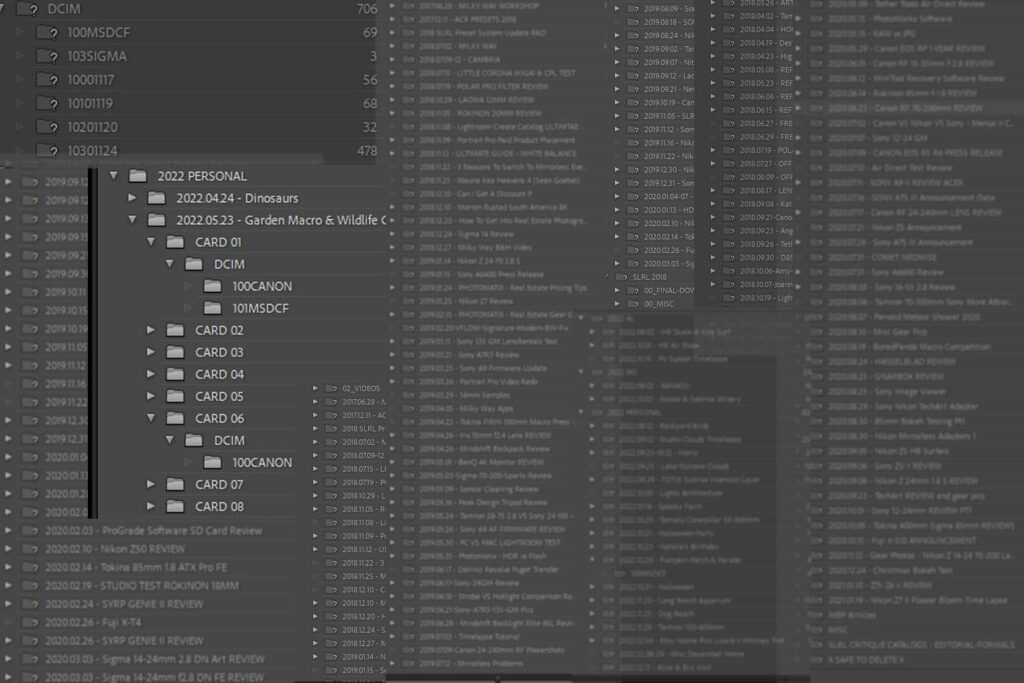
So, which workflow experience would you rather have? Every photo all in one place, or a compartmentalized approach? Either one might seem intimidating or impractical to some photographers, so here is our recommendation…
OUR TWO RECOMMENDED LIGHTROOM CATALOG WORKFLOWS

1. RECOMMENDED FOR MOST PHOTOGRAPHERS: SINGLE CATALOG WORKFLOW
Most photographers will simply not capture enough images for there to be a substantial performance increase by creating new Lightroom catalogs for everything they do.
Also, besides not seeing an editing speed increase from keeping catalogs small, it will likely consume much more of your time to manage a multi-catalog workflow. So, as a general rule of thumb, if your entire year’s worth of photos can be backed up onto a single portable SSD, (say, 1-2 TB) …then just create one Lightroom catalog for that year, at least.
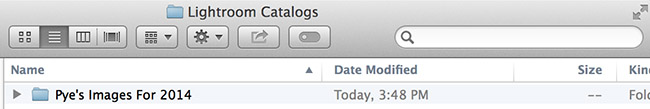
To be specific: if you shoot less than 1,000 images in a week, then a single catalog workflow will likely suit you best.
If, eventually, you feel like your catalog is slowing down as you take more and more pictures, you can move to a one-per-year catalog workflow, maybe. Either way, if you aren’t shooting large volumes of images, then the convenience of having everything in one catalog will likely be significant.
2. RECOMMENDED FOR HIGH-VOLUME PHOTOGRAPHERS: MULTI-CATALOG WORKFLOW
If you are processing far more than 1,000 images per week, let alone 10,000 or more, we recommend that you strongly consider using a multiple catalog workflow. (Of course, if you ever decide to outsource your color correction, you’ll essentially be forced to adopt a multiple catalog workflow.)
The ability to separate each job into its own folder will also help you keep the business side of things nice and tidy, if you’re a working pro. You could even clock how many hours you spend editing each job, if you wanted!
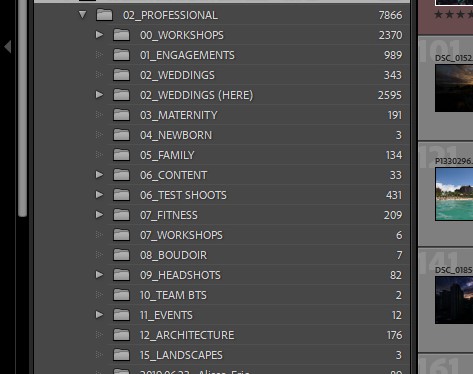
Of course, if you find that you need a multi-catalog system to manage a high volume of images for work, you may still find that for personal imagery, a single catalog will suffice. One other thing that we find useful for professional work is to get in the habit of always creating a third copy of your absolute best, portfolio-worthy, 5-star images, and adding them to a “perpetual” portfolio catalog, too.
Thus, in the end, you may end up effectively using both of these concepts! So, it’s a good thing you read this whole article. 😉