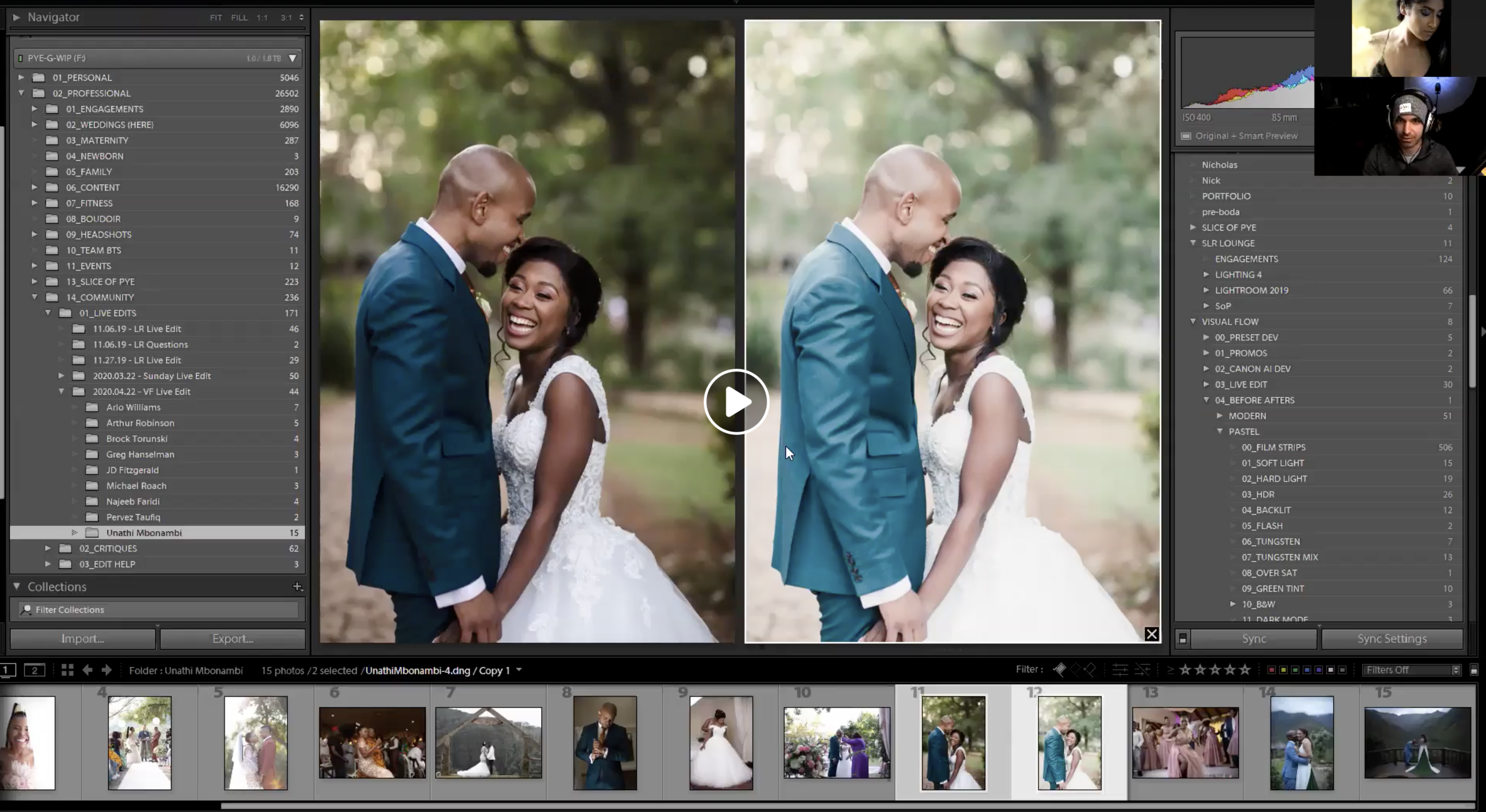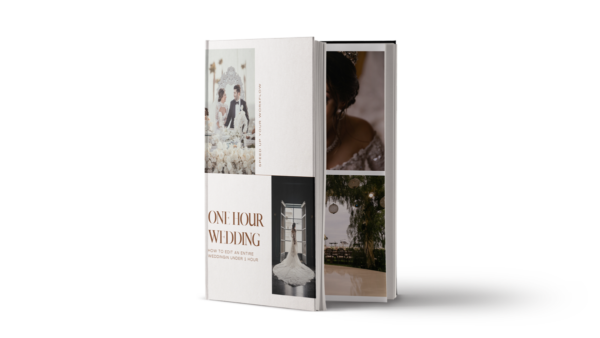Want to see how your images look using our presets? Now’s your chance! Pye went live in our Lightroom Facebook Group to edit some of our members’ photos using both our Modern Pack and Pastel Pack. This Facebook group is specifically for learning Lightroom, Lightroom Presets, and even Photoshop. It’s a great place to learn LR techniques, ask questions, and show us your edits using our Visual Flow presets for a chance to be featured on our Instagram.
Modern vs. Pastel Live Edit
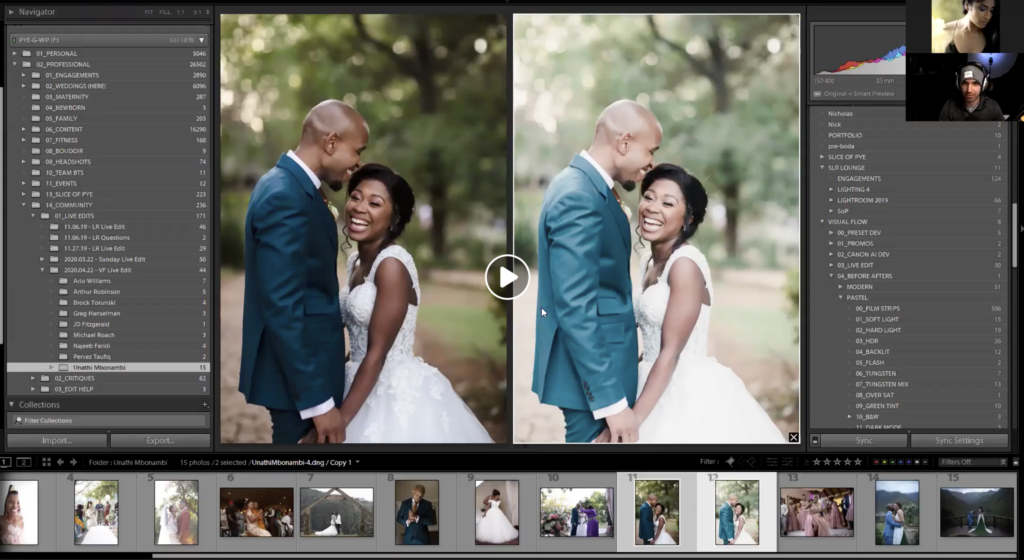
You can watch the video by clicking the image above to see how Pye edits the same image using both of our presets. If you’re wondering what the differences and similarities are between the two packs, you can read more about that here.
Both our Modern and Pastel Packs are based on the patent-pending Lighting Condition Based Development system and the DVLOP color profiles. This means that no matter the camera model and no matter the lighting condition, you’ll get a beautiful, consistent look to the images. You’ll see the exact same preset names (Soft Light, Hard Light, HDR natural, etc.), and all of the same camera profiles will be supported.
In this live edit, Pye also discusses what wardrobe and look best suits our Pastel pack to nail the complete look. Our Modern Pack works well with so many styles and has a bit more versatility because the colors and tones are pretty much accurate to what the scene looked like, however, Pastel operates a bit differently. Since it is emulating the look of Fuji 400H film, it requires brighter images with softer colors and lower contrast overall. For more tutorials on how to best add the Pastel look into your portfolio, read this article.
Join our FREE Lightroom Facebook Group
If you’re curious to see more before/afters, teases for our new and upcoming packs, and more live edits like this, make sure you join our FREE Lightroom Facebook Group!