With busy backgrounds, getting your subject to stand out can be a challenge.
In our latest Youtube video, Pye shows you how to use lighting, composition, lens choice, the Visual Flow Presets and a few other native Lightroom tools to make the subject pop!
Before Image

After Image

Basic Steps
- Choose a composition that frames the subjects or draws attention to the subjects
- Point the subject’s chin towards the light
- Apply your preset or get to your desired overall look or feel
- Select the Subject (using the masking tool) and Invert the Selection
- Make adjustments and fine tune to make the subject pop
- Consider adding additional radial or linear selections for additional adjustments
For more details, watch the entire video!

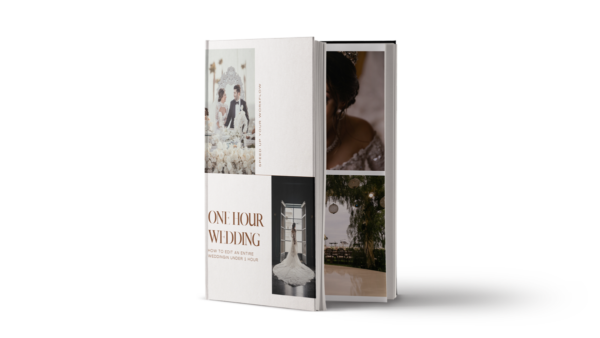
Leave a Reply
You must be logged in to post a comment.