
Shivani Reddy, an SLR Lounge educational content creator and Southern California wedding and portrait photographer, creates genuine & works of art that takes you directly into the moment being photographed. After just looking through a few of Shivani’s images, it can be understood that her focus is purely on capturing undeniably authentic moments with the addition of ideal lighting and true to color edits. It’s no wonder that the Visual Flow Preset System was an easy implementation into her photographic process to help maintain the consistency throughout her portfolio for both filmic and classic styles.
The Interview with Shivani Reddy


This image was created using the Flash Preset from the Modern Pack.
We interviewed Shivani to find out how she uses the Visual Flow Preset System to quickly and efficiently post-produce images in Lightroom. Below you’ll see examples of her RAW straight out of camera images and how they look with both the Visual Flow Pastel Pack and Modern Pack presets applied.
How did you establish and define your editing style?
“I like the idea of representing people and scenes the way the eye sees it: true to color but just a bit more vibrant. That resonated with me because at the time (around 7 years ago) I was all over the place with editing, using the presets that came with Lightroom, as sad as that is to admit. I bring that up to remind people that there is always room for growth. Since that moment I’ve been trying to keep my style consistently true to color and with minimal retouching.”
How do you know when you are completely done editing an image?
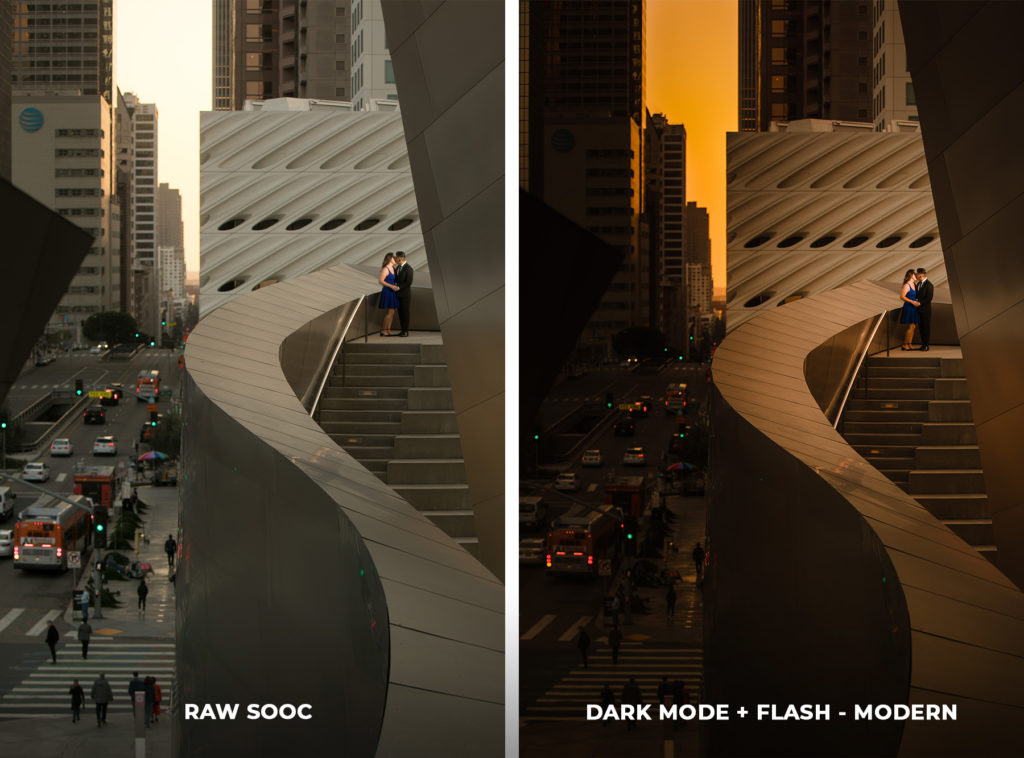
“This to me is the equivalent of staring at a painting when you know it’s 99% complete and wondering… should I add just one more stroke. I typically spend 1-2 minutes on most basic edits but have put about 10 minutes into more complex composites or intense dodging and burning. The best way to know when you’ve gone too far is to switch your Lightroom view to Loupe view to see the image as a small thumbnail. It’s usually apparent if you’ve over-edited in that view.”
Which is your favorite Visual Flow preset and why?
“I absolutely love HDR Natural. I came into photography when HDR was on its last leg of popularity and when bright & airy was becoming a major trend. The Visual Flow Pastel HDR Natural Preset is such a good blend of the two styles because it helps retain the info in the highlights while still maintaining the bright and airy overall exposure.”
How are you constantly evolving and pushing forward your style and quality?


This image was created using the Soft Light Preset from the Pastel Pack.
“I am lucky to have highly talented co-workers at SLR Lounge and at Lin and Jirsa but more importantly be apart of a community of thousands of artists that are so willing to share their craft and work with the world. I’ve learned the most from just watching critique videos and from people sharing images in Facebook Groups.”
What advice would you give someone wanting to learn how to edit in Lightroom?


This image was created using the Hard Light Preset from the Modern Pack.
“Keep. Practicing. Be relentless at it. Just like lighting knowledge or camera settings, editing takes the same amount of refinement and patience to master. I recommend SLR Lounge’s Mastering Lightroom course if you want to expedite the learning process but making virtual copies of slightly different edits is something that helped open my eyes to the subtle differences you can make within the Lightroom Develop Module.
You can see more of Shivani’s work on her Instagram. To learn more about our Visual Flow Pastel Presets and how are lighting condition-based presets work check out our site to see more before/afters.
